Gazebo Garden Released!
Gazebo’s 7th collection, Garden, has just been released. In addition to several new features, this release brings various enhancements to Gazebo centered around out-of-the-box-experience. From a quick-start dialog box that pops up when starting Gazebo where users can select example simulations to run, to providing tab completion and other improvements to our command line user experience.
Another goal of the Garden development was to provide Python bindings for the various Gazebo libraries. To that end, bindings for gz-math, gz-sim and libsdformat are now available.
The Garden release also includes the renaming of Ignition to Gazebo as announced on our the Gazebo Community website. The Gazebo team has made every effort to make the transition be as smooth as possible for our users when they upgrade from previous versions to Garden. Users will find the migration guide very helpful.
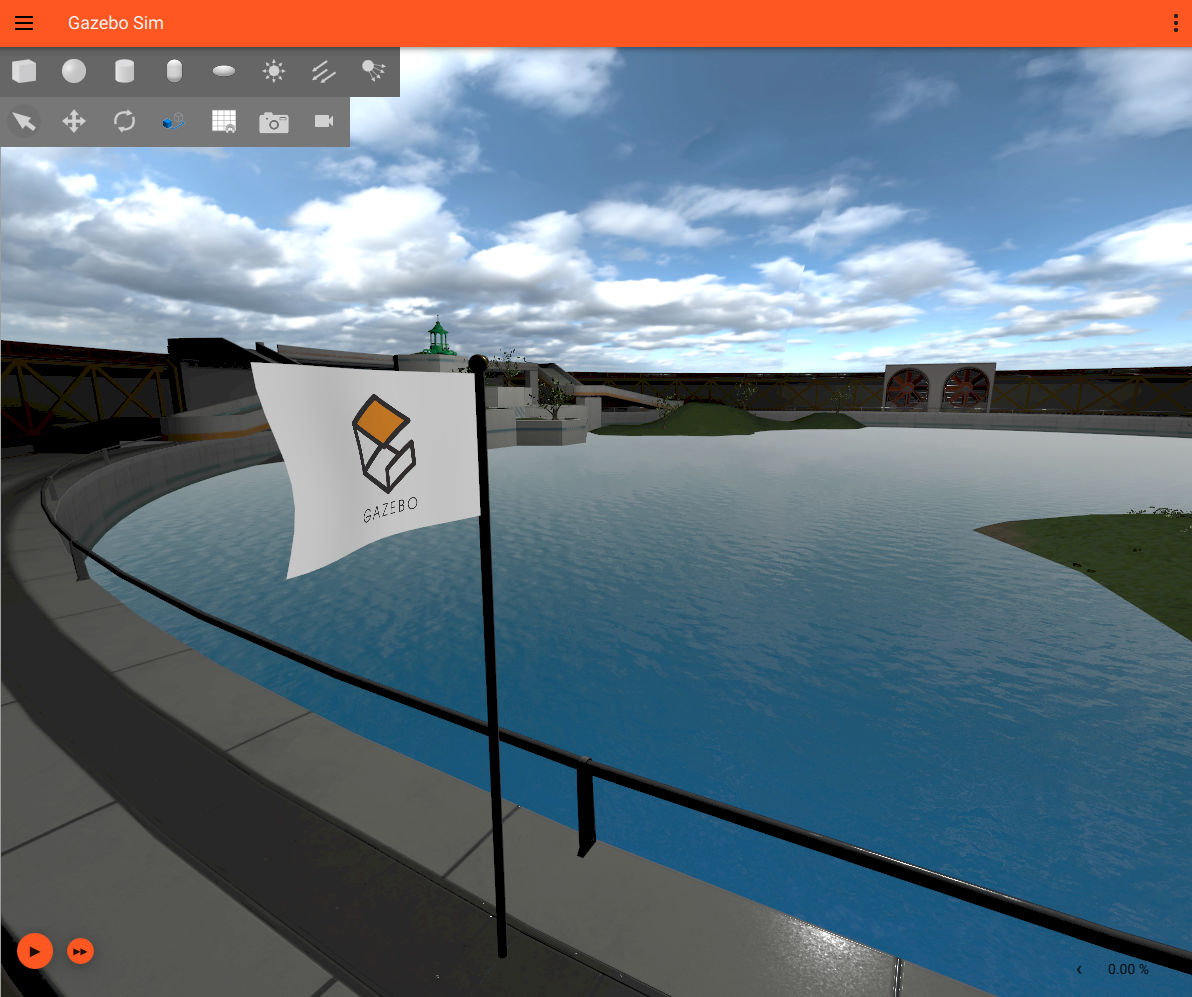
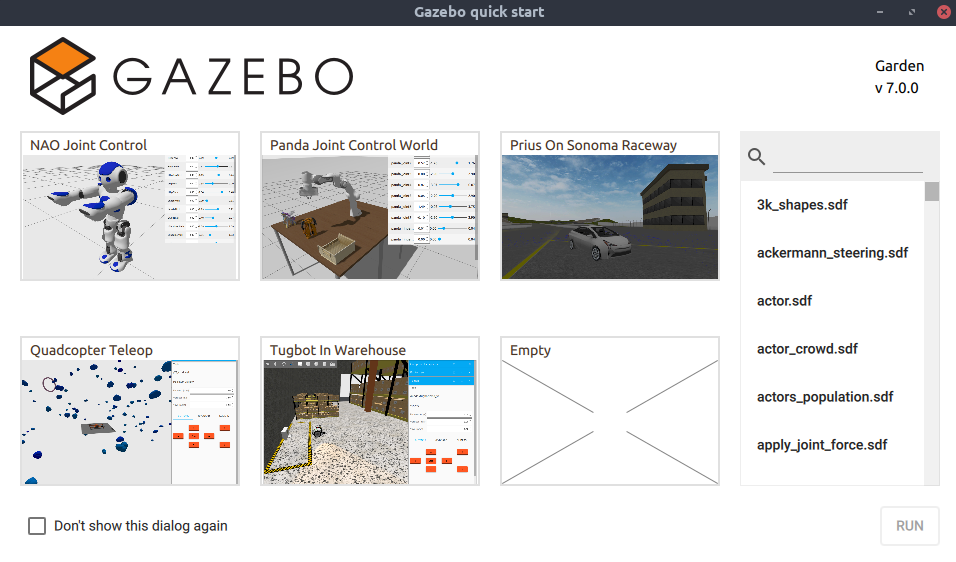
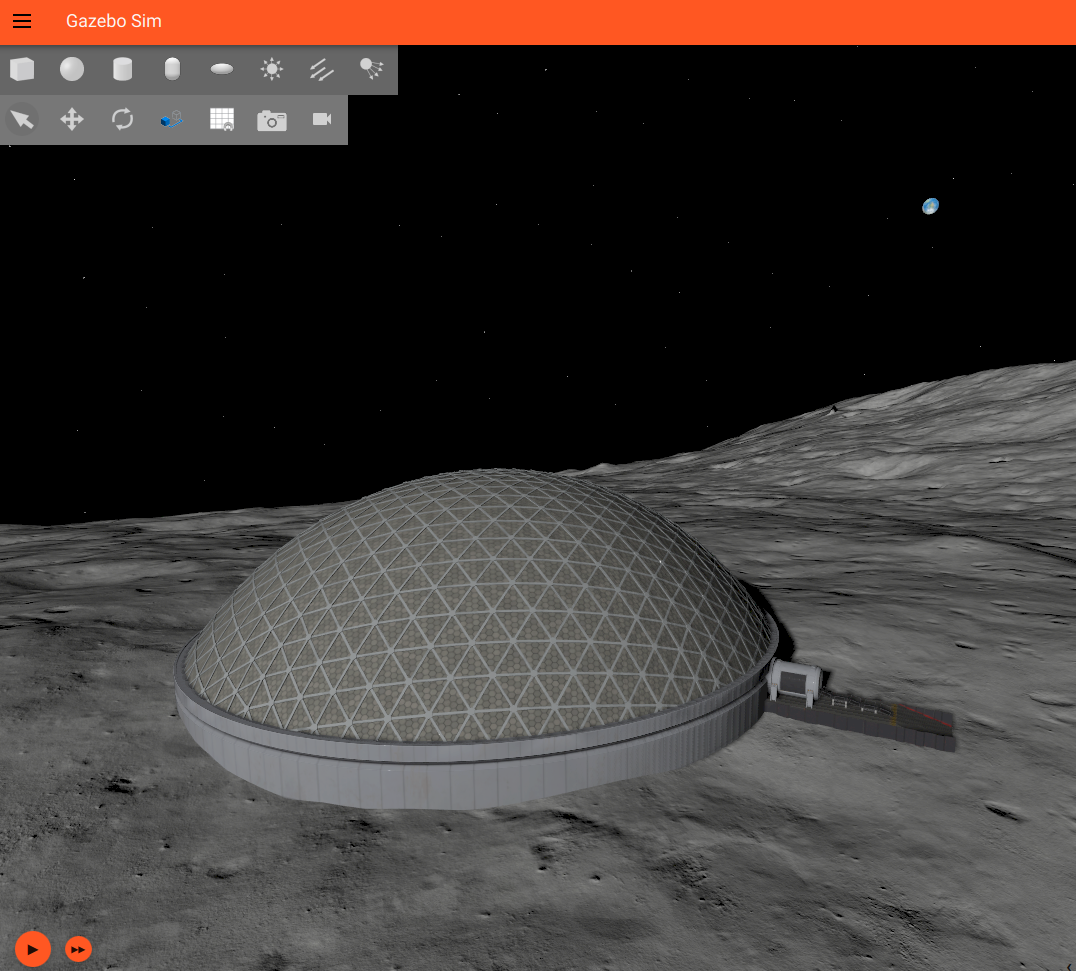
The simulation team at Open Robotics has put together a demo world that showcases all the new features available in Garden. Most notably, the demo world is set on the moon modeled using a Digital Elevation Model (DEM) of the moon created by NASA. You'll also find a lunar base inside of which is a small lake visualized using custom shaders which are now available in Garden.
If you would like to learn more about the Gazebo Garden release, along with demos of all of the new features and the new moon colony demo world you can check out the recording of our September community meeting below. The Gazebo team has been holding monthly community meetings to meet with the community and discuss Gazebo applications along with new features and simulation worlds. Announcements regarding community meetings can be found on the Gazebo Community website.
If you would like to show your love for Gazebo, and help support the project, Gazebo Garden swag is available on TeeSpring until October 10th. This swag collection includes t-shirts in mens, womens, and child sizes, hoodies, baby onsies, and a pillow. If you would like to take Gazebo Garden out for a test drive installation instructions are available on the Gazebo Website, along with documentation and tutorials. If you run into problems check out the Gazebo support website or file a ticket on Github. If you would like to thank a maintainer, learn about the latest features, or meet other Gazebo Garden users, please swing by the Gazebo Community Website.






